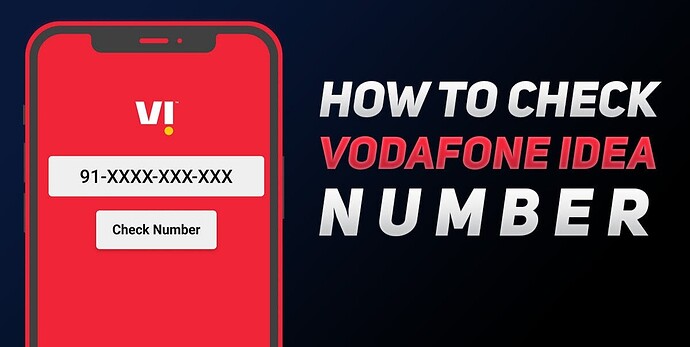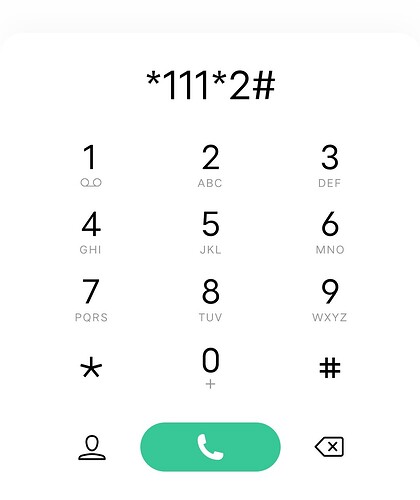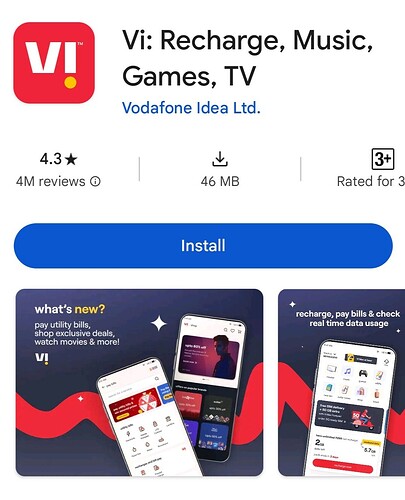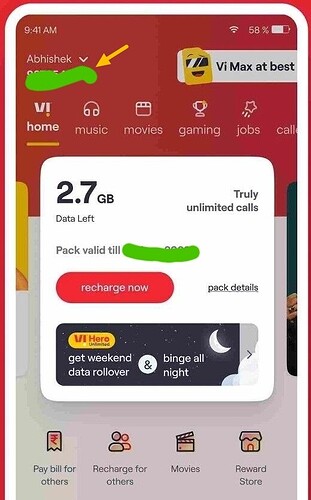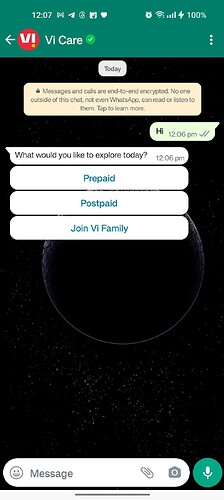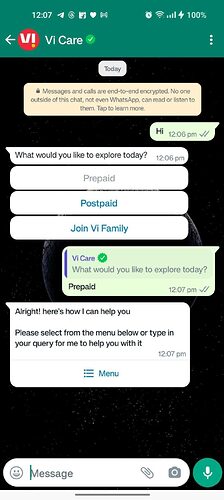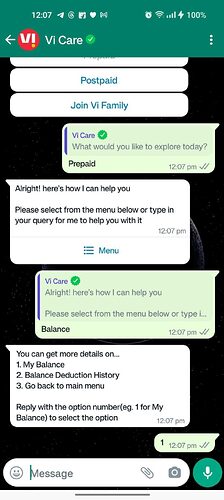Vodafone Idea Number Check
The combination of Idea and Vodafone India established the Vodafone Idea Limited on August 31, 2018. The two different brands, Idea and Vodafone, merged to become VI in 2020.
It is likely that you may forget your Vodafone-Idea (VI) SIM number if you have purchased a new one or use multiple numbers. This especially happens if someone asks for your VI phone number or if you are going to recharge your VI number.
Don’t worry, there are several ways to check your VI number. If you are searching for the VI number check code, then you are at the right place. Here we will give you some best methods to check Vodafone Idea Number.
1 . Check VI Number Using * 199 # USSD Codes
You can access some secret features for your mobile phones by using Unstructured Supplementary Service Data (USSD), which are short codes that are programmed into your SIM card. For those who still use a feature phone at home, this is a really helpful solution.
-
Make sure your smartphone has the SIM card installed and that the number is active.
-
Open the dial pad of your phone and dial * 199 #.
- Instantly you will get a flash message with your VI phone number.
2. Dial * 111 * 2 # or * 131 * 1 # USSD Code To Check VI Number
The quickest way to find out your mobile number is to dial * 111 * 2 # from your Vodafone Idea number. Your Vodafone mobile number will appear as a flash message on your phone screen right away.
- Open the dial pad and dial * 111 * 2 # or * 131 * 1 # from your VI number.
- You will get a flash message with your VI number immediately.
3. Check Vodafone Idea Number Through Customer Care
To find out your VI number, you can call customer service directly in addition to utilizing USSD codes. Still, it takes a long time to speak with a customer executive.
-
Open the dial pad of your phone and dial 199 or 198 from your VI number.
-
Then choose your language and select option 1.
-
After choosing Option 1, wait until the IVR presents all of your account information. After that, it will begin to provide alternatives for other services. Select the option 4 To talk with the VI customer service.
4. Check your VI Number Online Through VI App
Similar to Airtel and Jio, VI also provides its users with a special app. You don’t need to take many steps to find your Vodafone Idea number while using the VI app. To view your mobile number, all you have to do is download the app and follow some easy steps.
- First of all, You need to download the VI app from the Google Play Store, App Store or Click Here.
- After downloading, Open the VI app and log in by entering your Vodafone Idea number. To enter your VI number You need to know the number. You will get your number very easily by using the above method.
- After entering the VI number, you will receive an OTP, enter the OTP and complete the VI app login process.
- You will always be able to view your phone number after logging in on the VI app.
5. Check VI Number By Calling Your Friends
Calling friend’s or family member’s phones is one of the greatest and easiest ways to find out your Vodafone Idea number.
-
Grab a friend’s or family member’s phone.
-
Just open the dialer app, then enter your friend’s phone number.
-
On your friends’ or family’s phone, you will get your VI mobile number after calling.
6. Dial * 199 * 2 * 1 # USSD Code To Get Your VI Number Full Information
You can check the primary balance on your VI (Vodafone Idea) number by using this USSD code. It also provides you with complete details on all balances, Validity of your number with the VI mobile number.
-
Dial * 199 * 2 * 1 # from your VI number.
-
You will get a flash message with all the details of your VI number.
7. Check VI number through WhatsApp
You can also easily check your VI number online through WhatsApp. You only need to save a number and send messages to get your VI number.
-
Open the Dialer and save this number 9654297000 on your phone.
-
Then open your WhatsApp and send HI on this number.
-
You will get an automated reply instantly. Then choose Prepaid or Postpaid.
-
Then click on the menu button and You will get the balance option. Just tap on it.
- It will now display another message. Enter 1 to choose "My Balance.”
- Now they will ask you to confirm your VI number. Here you will get your VI mobile number.